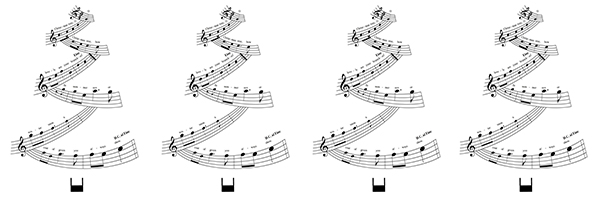
In last week’s post announcing free holiday music, we pictured the Finale Christmas tree seen above. One reader replied; “Can you tell me how you made the music Christmas trees?” and inspired this reply.
The trees were copied from a Finale file included in the free holiday music collection. The piece is titled “Tannenbaum!” and it was created by our own Mark Adler, inspired by a Christmas card created by Karlheinz Stockhausen. While some additional details appear here, they don’t actually describe how to create the tree.
To get an official reply, I caught Mark in the hallway as he prepared to leave for the Midwest Clinic, the band and orchestra conference that takes place in Chicago this week. Mark suggest that anyone interested in creating something like this should open up the “Tannenbaum!” file in Finale 2014, and poke around to see how it was done. He also offered the following tips of what to look for:
- All the tree’s “branches” were created in Finale’s Shape Designer
- The rotated notes, clefs, text and lyric syllables are all individual custom lines – created by choosing the Custom Line tool from the Smart Shape Palette
- This post suggests that by “adding text to a custom line, and giving the line a thickness of 0, you can easily rotate text or font characters in any direction”
- The stump is an inverted down-bow font character (here are some character maps for Mac and Windows)
If you enjoy a challenge and a bit of reverse-engineering, that may point you in the right direction.
If you have additional questions, feel free to ask by clicking on “Comments” below. Alternately, if you’re headed to the Midwest Clinic, stop by the MakeMusic booth and ask Mark in person.
Happy holidays!