Ver artículo en español
When creating cross staff beaming in Finale, many people use the Note Mover Tool or the TG Tools Cross-Staff Plug-in dialog box to move notes from one staff to another.
While both of these options do the job well, there’s an even quicker way to do this.
- Write all of your notes for the cross-staff passage in one staff.
- Choose the Selection tool then click and drag to select the notes you wish to move.
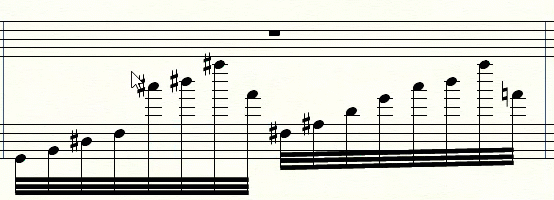
- After you have selected the region of notes you wish to move, press ALT+SHIFT+Up/Down Arrow (Win) or OPTION+SHIFT+Up/Down Arrow (Mac). (*no shift in Finale 2014 or later for Mac)
- You can then use the Beam Angle tool from the Special Tools palette (Window > Special Tools Palette) to alter the beam height and angle.
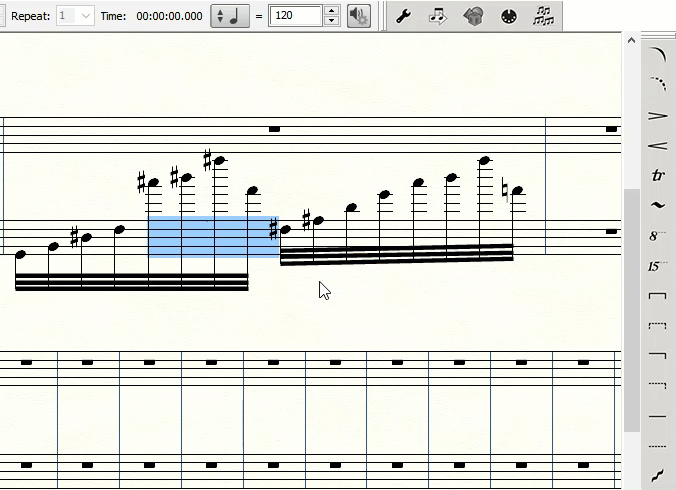
Steps 3 and 4
How does that work for you? Share your thoughts with your fellow Finale users via Facebook or Twitter.