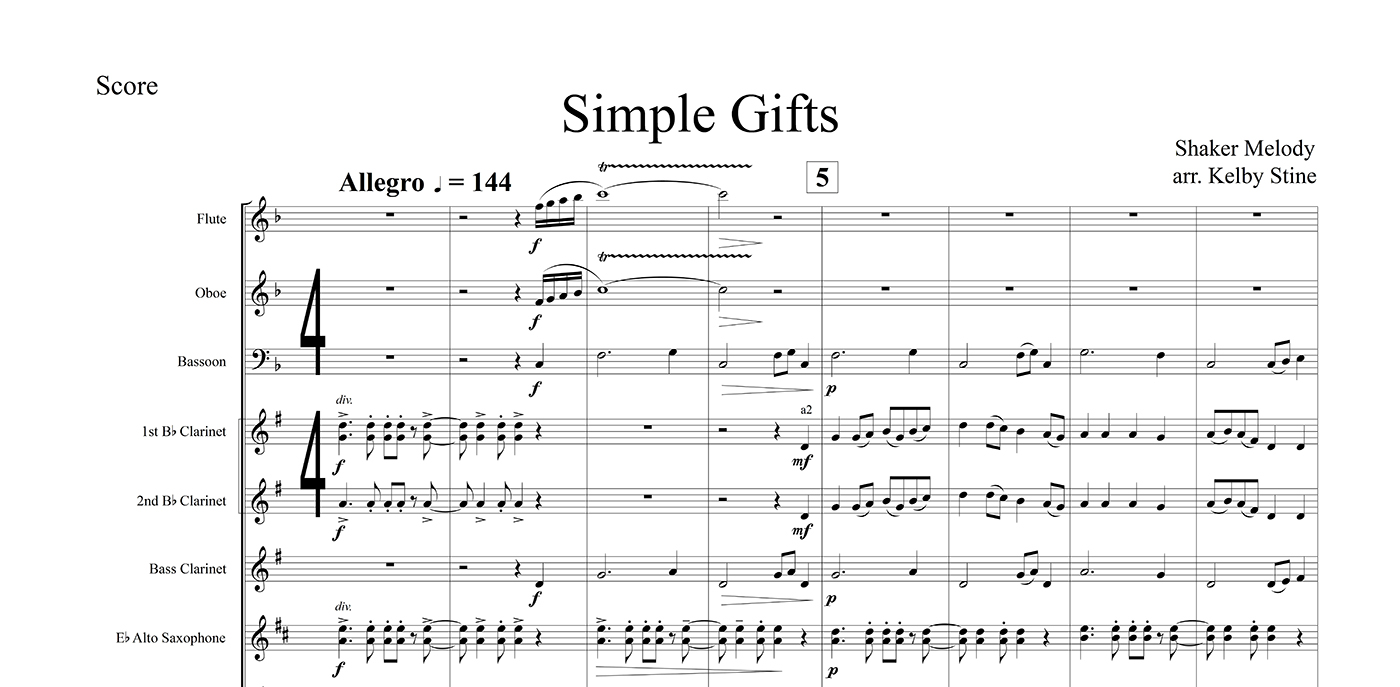
Whether you are creating a film score for the recording studio or a band arrangement for the high school stage, your goal is to aid the conductor in any way you can. One improvement that can prevent a conductor from squinting is to add large time signatures. While setting this up in Finale just takes a few steps, we’ve created some videos to walk you through the process:
- Add large time signatures to my document for Mac
- Add large time signatures to my document for Windows
Keep in mind you can also find these and other videos by going to Finale’s Help menu and choosing QuickStart Videos.
Non-Video Version
If you are not a video person, we’ve still got you covered. Follow the steps below and you are all set!
- From the Plug-ins menu choose Scoring and Arranging, and then Global Staff Attributes. The Global Staff Attributes plug-in dialog box appears.
- Deselect Time signatures in Score. Select OK.
- Choose Document > Document Options. On the left, choose the Fonts category. The Document Options – Fonts dialog box appears.
- Next to Notation, select Time (Score). Select the Set Font button. The Font dialog box appears.
- Choose Engraver Time and next to Size, type “48.” Select OK.
- Choose the Time Signatures category on the left. The Document Options – Time Signatures dialog box appears.
- Under Vertical Adjustment, in the Score column, set Top Symbol to 1″, Bottom Symbol to -.75″, and click OK. You may need to experiment with these values to suit the needs of your score.
- Choose the Staff tool.
- Click to the left of the third staff (to select the entire staff). Choose Staff > Edit Staff Attributes. The Staff Attributes dialog box appears.
- Select Time signature in score. Click OK. The large time signature appears.
- Repeat the previous step on subsequent staves, spaced apart as needed.
This method is perfect for setting up the conductor’s score because it does not affect the parts.
When Starting From Scratch
The above steps demonstrate how to add large time signatures to an existing piece. If you’re beginning a new score, you can save time using a pre-existing template that already incorporates large time signatures. You can find orchestral templates here:
New > Document From Template > Orchestral TemplatesBoth the Pit Orchestra and the Studio Orchestral templates have the large time signatures built in.
Whether you’re starting from scratch, updating your work, or fine-tuning someone else’s creation, be kind – use some large time signatures and make a conductor’s day!