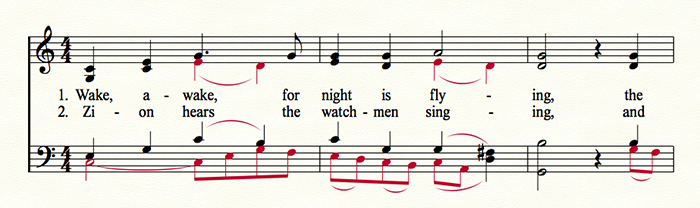 I recently received an email from a friend I haven’t seen in a long time. Most of the email took the form of a question:
I recently received an email from a friend I haven’t seen in a long time. Most of the email took the form of a question:
“If I have a score with SATB voices on different staves, what’s the best way to merge the S/A and the T/B into one staff each?”
Was I disappointed my friend didn’t inquire about my thoughts and feelings first? Not really; I’m always relieved when people ask me questions I can answer! Plus the question is timely: not only have we just begun releasing choir repertoire in SmartMusic, but also many of us are scrambling to put together our own choral music for use in a recently-formed MakeMusic choir.
When putting more than one voice on one staff, I often use layers, typically entering the higher voice in layer 1 and the lower voice in layer 2. Controls to switch from layer to layer are in the bottom left corner of your screen; how this looks on the Mac appears on the left below, and on Windows on the right:

I typically enter all music in layer 1 unless circumstances require me to add an additional layer. By default, Finale always lets me know when I’ve entered notes in layers 2-4 by coloring those notes on-screen; this helps me remember to switch back to layer 1 after I’ve added a second voice. In the image at the top of this post, notes entered in layer 2 appear in red.
With that in mind, here’s how I’d move the contents of the separate voice staves into two staves:
- Select the alto staff, choose Edit > Move/Copy Layers, and move the contents of layer 1 to layer 2.
- Choose Document > Show Active Layer Only. Note that the music on the alto staff has disappeared. At the bottom left of the page, select layer 2 and it should reappear.
- Drag-copy the contents of the alto staff into the soprano staff. When you’re done, deselect Show Active Layer Only to see the results (then switch back to layer 1 unless you plan to do some editing in layer 2.)
Then I’d follow the same process to copy the bass staff into layer 2 of the tenor staff (and possibly change clefs as necessary).
If you’re working on a classic four part hymn, these steps may product exactly the result you’re looking for. In modern choral practice, however, I’m told that you’d typically use common stems when the two voices on each staff share rhythms and durations (as seen in the example at the top of this article). To achieve this result, you’ll find yourself manually removing some notes from layer two and adding them back to layer one. You’ll also likely want to hide some rests in layer 2, easily done in Simple Entry by selecting the rest and pressing the h key.
Having said all that, there are other ways to answer the initial question. One would be to use Utilities > Implode Music to move the contents of two staves into one. If you choose that route, try moving the alto and bass staves to layer 2 before running Implode Music. There’s probably other solutions I’m not thinking of, possibly involving a plug-in created by someone not affiliated with MakeMusic, that offer additional functionality.
Have a suggestion of how you’d answer my friend? Have questions about any of the above? Want to inquire about my thoughts and feelings? Let us know by clicking on “Comments” below.