I spent years in Finale before I learned about the Clear key! Today it may be the most-used key on my keyboard. Select the handle of nearly any object, hit the clear key (Backspace key on Windows), and it jumps back to its default positioning.
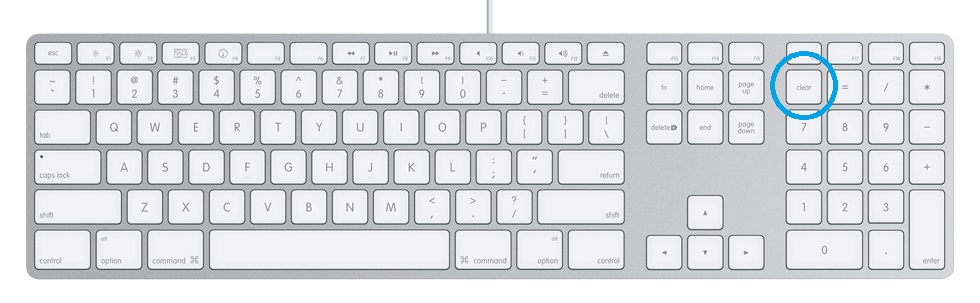
On my Mac laptop, which doesn’t have a clear key, I use Keyboard Maestro to remap Control+c as the Clear key. See more about macros in my previous post.
This tip is short and sweet. I hope I’ve saved you the years it took me to realize the functionality of the Clear key!
Jon Senge engraves music for several notable publishers and loves talking notation. Tweet him at @jonsenge and see his other Finale Blog tips here.