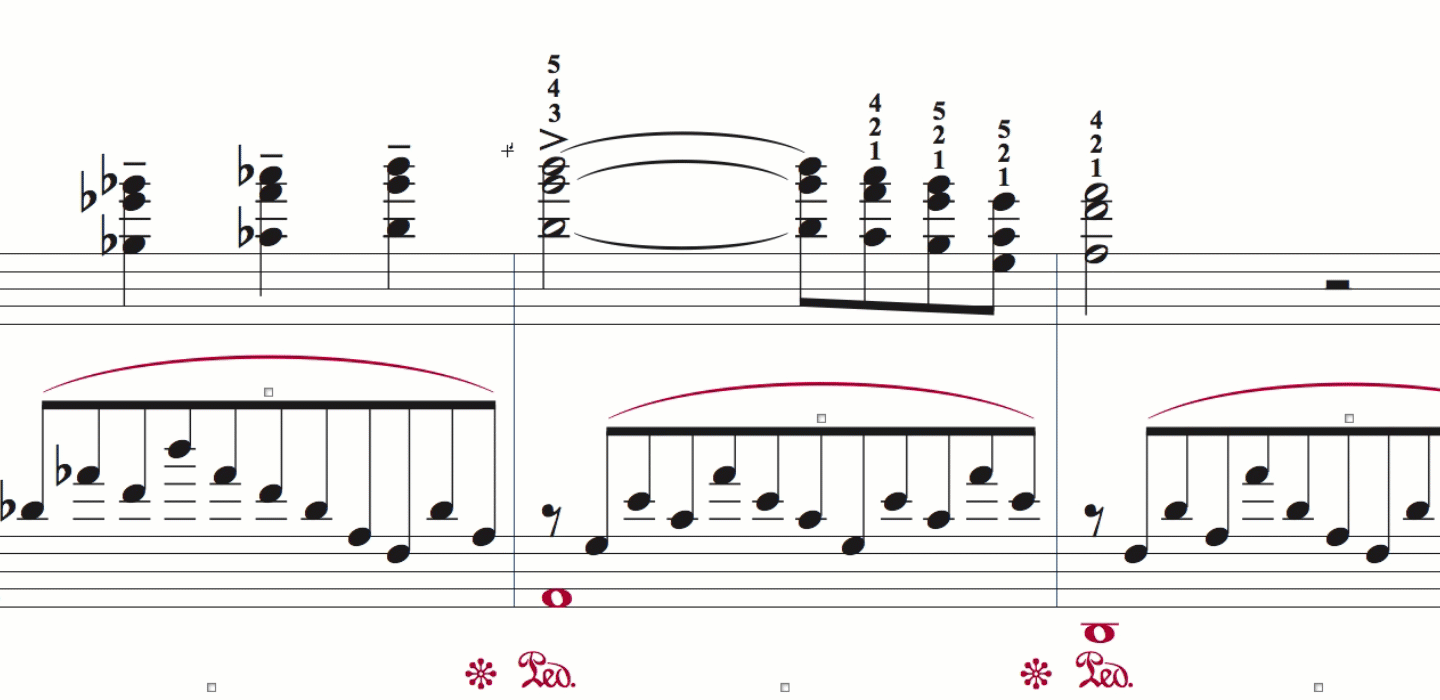
Earlier this month we announced that Finale version 26 is coming later this year. Last week we shared a preview of how articulations will automatically stack in the new version. Today we’ll focus on slurs and how they will dynamically interact with articulations to help you work more efficiently.
Slur/Articulation Interaction
In Finale v26, when you add slurs, existing articulations will automatically adjust to avoid collisions. If you change the slur contour or move the start or end points after-the-fact, collisions will also be dynamically avoided. Finale knows what articulations should go inside and outside a slur, and will also split up stacked articulations so that everything fits well, as seen above.
To see this in action, check out this video:
Of course, because this is Finale, you can always set your own default behaviors and manually override them.
Helping you to make music faster, while retaining the flexibility to make it look your way, is what Finale v26 is all about.